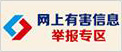Maya 总动员RealFlow影视特效秘籍(DVD)(全彩)
猜你也喜欢
-
1
¥4.50
-
2
¥4.20
-
3
信息系统分析与设计(第3版)(内容一致,印次、封面或原价不同,统一售价,随机发货)
¥4.00
-
4
大学英语自学教程(下册)(课程代码 0015)(1998年版)
¥10.10
新书比价
网站名称
书名
售价
优惠
操作
图书详情
-
出版社
-
ISBN9787802480513
-
作者
-
页数488
-
出版时间2008年06月01日
-
定价¥99.00
-
所属分类
内容提要
本书是一本注重实践的专业动画**书籍,主要包括当今主流三维软件的动画**技术,制作流程概念贯穿全书。本书不仅局限于Maya用户,其他三维软件的读者也可以通过本书学习RealFlow的制作技巧。
本书共分10章,书中内容包括RealFlow基础知识、**技术,mental ray渲染技术,以及如何使用mental ray节点渲染出逼真的画面。随书配套光盘中提供了书中教学案例的场景文件、材质文件、制作文件、参考文件、成品文件,以及多媒体教学视频文件。
本书**结合了Maya与RealFlow,非常适合电影、电视、游戏、动画、广告片头**制作人员,同时也可作为各大高等院校相关专业的教材。
本书共分10章,书中内容包括RealFlow基础知识、**技术,mental ray渲染技术,以及如何使用mental ray节点渲染出逼真的画面。随书配套光盘中提供了书中教学案例的场景文件、材质文件、制作文件、参考文件、成品文件,以及多媒体教学视频文件。
本书**结合了Maya与RealFlow,非常适合电影、电视、游戏、动画、广告片头**制作人员,同时也可作为各大高等院校相关专业的教材。
文章节选
Chapter 01 打开RealFlow的世界
1.1 RealFlow概述
在科技飞速发展的今天,技术的更新更是日新月异,从电脑动画、电脑特技诞生的那一刻起,追求真实和超**的视觉效果,就是每一个CG设计人员不停奋斗的目标。
影视中的一些**的视觉画面常常会给我们带来非常震撼的感觉,这也是很多影视制作公司追求的目标。
……
1.1 RealFlow概述
在科技飞速发展的今天,技术的更新更是日新月异,从电脑动画、电脑特技诞生的那一刻起,追求真实和超**的视觉效果,就是每一个CG设计人员不停奋斗的目标。
影视中的一些**的视觉画面常常会给我们带来非常震撼的感觉,这也是很多影视制作公司追求的目标。
……
目录
Chapter 01 打开RealFlow的世界
1.1 RealFlow概述
1.2 RealFlow的应用领域
Chapter 02 欢迎学习RealFlow
2.1 RealFlow 4.38的新特征
2.2 运行RealFlow的硬件要求
2.3 RealFlow软件的安装方法
2.4 RealFlow for Maya的接口安装方法
2.5 RealFlow工程目录
Chapter 03 RealFlow的基本操作
3.1 界面中的窗口
3.1.1 工具架
3.1.2 快捷菜单
3.2 发射器按钮
3.2.1 Emitters(发射器)的参数
3.2.2 Emitters(发射器)的类型
3.2.3 Fill Object(填充物体)
3.2.4 Object Emitter(物体发射器)
3.2.5 Spline(曲线发射器)
3.2.6 Bitmap(位图发射器)
3.2.7 Fibers(纤维发射器)
3.2.8 RealWave Emitters(飞溅发射器)
3.2.9 RW Particles(波浪粒子发射器)
3.2.10 Binary Loader(二元载入发射器)
3.2.11 N-Binary Loader(加载发射器)
3.3 场按钮
3.3.1 Attractor(吸引场)
3.3.2 Drag Force(拖动场)
3.3.3 Gravity(重力场)
3.3.4 Limbo(过渡场)
3.3.5 Magic(魔术场)
3.3.6 Ellipsoid force(椭圆动力场)
3.3.7 DSpline(曲线动力场)
3.3.8 Wind(风场)
3.3.9 Vortex(旋涡场)
3.3.10 Layered Vortex(分层堆积旋涡场)
3.3.11 Tractor(拖拉场)
3.3.12 Coriolis(科里奥利场)
3.3.13 Surface Tension(表面张力场)
3.3.14 Noise Field(噪波场)
3.3.15 Heater(加热场)
3.3.16 Object Field(目标场)
3.3.17 k Volume(体积场)
3.3.18 k Age(年龄场)
3.3.19 k Speed(速度场)
3.3.20 k Isolated(隔离场)
3.3.21 k Collision(碰撞场)
3.3.22 k Sphere(球体场)
3.3.23 Texture Gizmo(纹理设置场)
3.3.24 Color Plane(彩色平面场)
3.3.25 Scripted(脚本场)
3.4 约束按钮
3.4.1 Ball-Socket constraint(球套约束)
3.4.2 Hinge constraint(铰链约束)
3.4.3 Slider constraint(平滑约束)
3.4.4 Fixed constraint(固定约束)
3.4.5 Rope constraint(绳索约束)
3.4.6 Path-follow constraint(路径约束)
3.4.7 Car wheel constraint(车轮约束)
3.4.8 Limb constraint(分支约束)
3.5 RealWave按钮
3.5.1 RealWave options(RealWave选项)
3.5.2 波浪网格
3.6 物体按钮
3.6.1 Particle Interaction(粒子交互)
3.6.2 Dynamics(动力学选项)
3.6.3 RealWave(波浪选项)
3.6.4 Texture(纹理选项)
……
Chapter 04 界面布局
Chapter 05 超真实的流水效果
Chapter 06 金刚战士
Chapter 07 墙面打湿**
Chapter 08 落入水中**
Chapter 09 滴水化蝶
Chapter 10 飞机着陆
1.1 RealFlow概述
1.2 RealFlow的应用领域
Chapter 02 欢迎学习RealFlow
2.1 RealFlow 4.38的新特征
2.2 运行RealFlow的硬件要求
2.3 RealFlow软件的安装方法
2.4 RealFlow for Maya的接口安装方法
2.5 RealFlow工程目录
Chapter 03 RealFlow的基本操作
3.1 界面中的窗口
3.1.1 工具架
3.1.2 快捷菜单
3.2 发射器按钮
3.2.1 Emitters(发射器)的参数
3.2.2 Emitters(发射器)的类型
3.2.3 Fill Object(填充物体)
3.2.4 Object Emitter(物体发射器)
3.2.5 Spline(曲线发射器)
3.2.6 Bitmap(位图发射器)
3.2.7 Fibers(纤维发射器)
3.2.8 RealWave Emitters(飞溅发射器)
3.2.9 RW Particles(波浪粒子发射器)
3.2.10 Binary Loader(二元载入发射器)
3.2.11 N-Binary Loader(加载发射器)
3.3 场按钮
3.3.1 Attractor(吸引场)
3.3.2 Drag Force(拖动场)
3.3.3 Gravity(重力场)
3.3.4 Limbo(过渡场)
3.3.5 Magic(魔术场)
3.3.6 Ellipsoid force(椭圆动力场)
3.3.7 DSpline(曲线动力场)
3.3.8 Wind(风场)
3.3.9 Vortex(旋涡场)
3.3.10 Layered Vortex(分层堆积旋涡场)
3.3.11 Tractor(拖拉场)
3.3.12 Coriolis(科里奥利场)
3.3.13 Surface Tension(表面张力场)
3.3.14 Noise Field(噪波场)
3.3.15 Heater(加热场)
3.3.16 Object Field(目标场)
3.3.17 k Volume(体积场)
3.3.18 k Age(年龄场)
3.3.19 k Speed(速度场)
3.3.20 k Isolated(隔离场)
3.3.21 k Collision(碰撞场)
3.3.22 k Sphere(球体场)
3.3.23 Texture Gizmo(纹理设置场)
3.3.24 Color Plane(彩色平面场)
3.3.25 Scripted(脚本场)
3.4 约束按钮
3.4.1 Ball-Socket constraint(球套约束)
3.4.2 Hinge constraint(铰链约束)
3.4.3 Slider constraint(平滑约束)
3.4.4 Fixed constraint(固定约束)
3.4.5 Rope constraint(绳索约束)
3.4.6 Path-follow constraint(路径约束)
3.4.7 Car wheel constraint(车轮约束)
3.4.8 Limb constraint(分支约束)
3.5 RealWave按钮
3.5.1 RealWave options(RealWave选项)
3.5.2 波浪网格
3.6 物体按钮
3.6.1 Particle Interaction(粒子交互)
3.6.2 Dynamics(动力学选项)
3.6.3 RealWave(波浪选项)
3.6.4 Texture(纹理选项)
……
Chapter 04 界面布局
Chapter 05 超真实的流水效果
Chapter 06 金刚战士
Chapter 07 墙面打湿**
Chapter 08 落入水中**
Chapter 09 滴水化蝶
Chapter 10 飞机着陆
编辑推荐语
从Realflow基础知识与命令参数入手,结合实例讲解**技术。深入剖析Realflow软件操作与应用技法,辅以Mental ray材质节点渲染技巧,提供制作超真实效果Maya流体动画的专家级技术。通过6个取自作者创作实践的商业影视案例,**呈现了Maya和Realflow的影视**创作秘籍与工作流程。
本分册包含6个大型商业实例的多媒体语音教程,作者全程授课,视频总播放时长136分钟。本书案例场景文件和影像文件。赠送近2000个16大类纹理素材的贴图、材质球及模型,且材质球可导入软件直接使用。
业内专家鼎力巨作,Maya动画师圆梦之旅
本套大型Maya多媒体教学系统包含建模、渲染、动力学、插件、角色等篇,本书是ReaIFlow影视**篇,包括一本全彩教程和配套DVD教学光盘。由**美院**CG教学专家集多年教学与实战经验和心得倾力奉献。
教学实例全面取自作者创作实践.案例典型,效果震撼,真实地再现了ReaIFlow流体动画的制作技巧与工作流程,帮助初学者和有一定基础的中级用户由基础开始逐步深入学习Real Flow影视**动画的制作技法与操作秘籍,引导学习者快速掌握*实用的流体动画制作技能.快速成就影视动画师之梦。
深度学习RealFlow流体动画制作技巧与Mental ray渲染技法,全面提高实践技能
本书囊括了RealFlow软件的全部用法和MentaI ray渲染技术,详尽全面地讲解了RealFIow的安装、界面操作、命令参数和功能用法,并通过6个典型商业影视**案例,一步一步地讲解了软件操作技法与工作流程。教学光盘由作者亲自录制了6个大型实例的完整教学录像.并提供了本书的实例源文件、贴图文件和影像文件,另外赠送近2000个练习素材.从而大幅度提高学习效率和操作技能。
本套教学系统分为5大部分,本书为特别分册——RealFlow影视**秘籍
1. Animation角色动画篇,4DVD(教学视频总时长30/J、时)
2.Dynamics动力学篇,6DVD(教学视频总时长22/J、时)
3.Rendermg渲染篇,6DVD(教学视频总时长24小时)
4.Modeling建模篇,4DVD
5.Plugs插件篇,4DVD
特别分册.RealFIow影视**秘籍,1 DVD
超真实的流水效果 教学时长:25分39秒
金刚战士 教学时长21分55秒
墙面打湿** 教学时长:20分24秒
落入水中** 教学时长:26分40秒
滴水化蝶 教学时长:20于39秒
飞机着陆 教学时长:20分52秒
本分册包含6个大型商业实例的多媒体语音教程,作者全程授课,视频总播放时长136分钟。本书案例场景文件和影像文件。赠送近2000个16大类纹理素材的贴图、材质球及模型,且材质球可导入软件直接使用。
业内专家鼎力巨作,Maya动画师圆梦之旅
本套大型Maya多媒体教学系统包含建模、渲染、动力学、插件、角色等篇,本书是ReaIFlow影视**篇,包括一本全彩教程和配套DVD教学光盘。由**美院**CG教学专家集多年教学与实战经验和心得倾力奉献。
教学实例全面取自作者创作实践.案例典型,效果震撼,真实地再现了ReaIFlow流体动画的制作技巧与工作流程,帮助初学者和有一定基础的中级用户由基础开始逐步深入学习Real Flow影视**动画的制作技法与操作秘籍,引导学习者快速掌握*实用的流体动画制作技能.快速成就影视动画师之梦。
深度学习RealFlow流体动画制作技巧与Mental ray渲染技法,全面提高实践技能
本书囊括了RealFlow软件的全部用法和MentaI ray渲染技术,详尽全面地讲解了RealFIow的安装、界面操作、命令参数和功能用法,并通过6个典型商业影视**案例,一步一步地讲解了软件操作技法与工作流程。教学光盘由作者亲自录制了6个大型实例的完整教学录像.并提供了本书的实例源文件、贴图文件和影像文件,另外赠送近2000个练习素材.从而大幅度提高学习效率和操作技能。
本套教学系统分为5大部分,本书为特别分册——RealFlow影视**秘籍
1. Animation角色动画篇,4DVD(教学视频总时长30/J、时)
2.Dynamics动力学篇,6DVD(教学视频总时长22/J、时)
3.Rendermg渲染篇,6DVD(教学视频总时长24小时)
4.Modeling建模篇,4DVD
5.Plugs插件篇,4DVD
特别分册.RealFIow影视**秘籍,1 DVD
超真实的流水效果 教学时长:25分39秒
金刚战士 教学时长21分55秒
墙面打湿** 教学时长:20分24秒
落入水中** 教学时长:26分40秒
滴水化蝶 教学时长:20于39秒
飞机着陆 教学时长:20分52秒
与描述相符
100
北京
天津
河北
山西
内蒙古
辽宁
吉林
黑龙江
上海
江苏
浙江
安徽
福建
江西
山东
河南
湖北
湖南
广东
广西
海南
重庆
四川
贵州
云南
西藏
陕西
甘肃
青海
宁夏
新疆
台湾
香港
澳门
海外